LIC agents often struggle with managing multiple policies, tracking commissions, and keeping up with client information due to outdated or manual processes. These inefficiencies can lead to missed opportunities and delays in serving clients effectively.
The LIC Online Agent Merchant Portal addresses these challenges by providing a centralized platform where agents can seamlessly manage policies, access real-time client data, and track commissions, resulting in improved efficiency, better client service, and increased business growth. This blog gives you expert guidance to register on the LIC Merchant portal.
By using the LIC Online Agent Merchant Portal, those who want to Become LIC Agent can efficiently manage their tasks and offer top-notch service, enhancing their productivity and client relationships.
LIC Online Agent Merchant Portal
What is LIC Merchant Portal?
The LIC Merchant Portal is an online platform designed for LIC Merchants to manage and process premium payments for policyholders. It provides a secure and efficient way for merchants to handle transactions, track payments, and access relevant policy details, helping ensure smooth and timely premium collections for LIC policies.
Who are LIC Merchants?
An LIC Merchant is someone who helps policyholders make online premium payments. They act as a go-between for LIC and customers, making sure payments are processed smoothly and securely. They work through the LIC Merchant Portal to help agents and policyholders manage payments easily.
Eligibility to enroll in LIC Merchant portal
To enroll as an LIC Merchant, the individual must meet certain eligibility criteria set by LIC. These typically include:
Authorized Agency:
You should either be an existing LIC agent or an authorized payment agency.
Experience:
Having experience in handling LIC-related services or insurance premium collections is preferred.
Application & Approval:
You must submit an application, and LIC will review and approve it based on your credentials and background.
LIC Guidelines:
Adhering to LIC’s rules, terms, and conditions for handling payments and customer service.
How to Register on LIC Merchant Portal?
Are you a new user who wants to create an account in the LIC Merchant portal? Below is the easy step-by-step guide to registering on LIC Merchant Portal.
Step 1:
Go to the LIC Merchant page and click ‘Signup’.
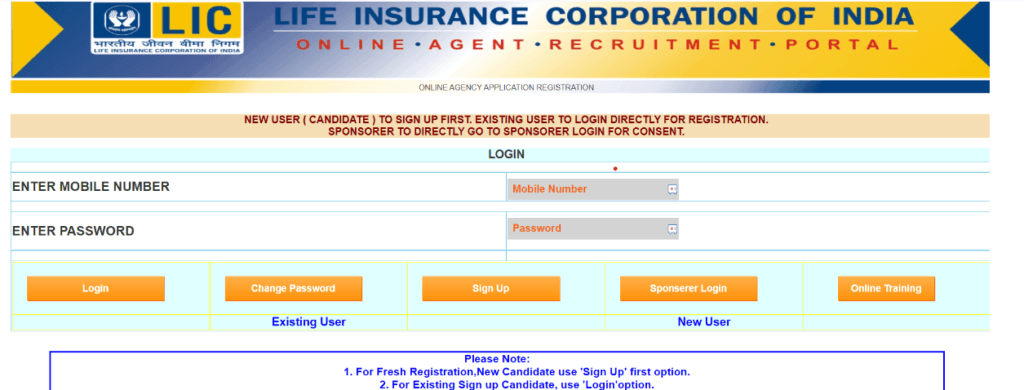
Step 2:
Fill out the LIC Merchant form with the required details such as phone number, Email ID and so
Step 3:
Submit the form and check your registered Email ID to activate your account.
Step 4:
You will receive an email containing a link, click that link to activate your account. Thus, your account is successfully registered.
Become LIC Agent With Ajay Gupta
Get in touch with us to get mentored & become an LIC Agent
How to Login on LIC Merchant Portal?
There is typically no fee to register for the LIC Merchant Portal. However, it’s always a good idea to check with LIC directly or review the official guidelines for any updates or specific conditions that may apply. Below is the step-by-step guide to registering on LIC Online agent merchant portal.
Step 1:
Go to the official Life Insurance Corporation website
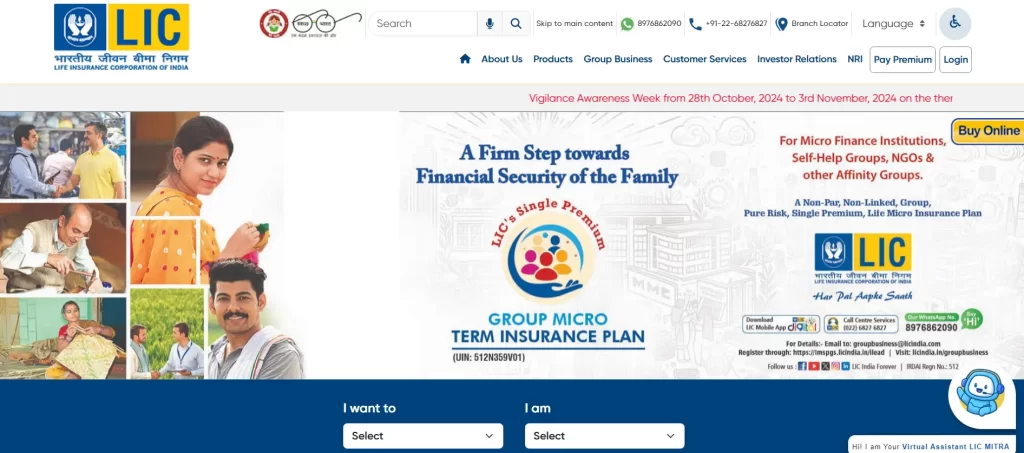
Step 2:
Scroll down and you will find other online services at the middle of the page. Under the other online services, you can select the Merchant portal option.
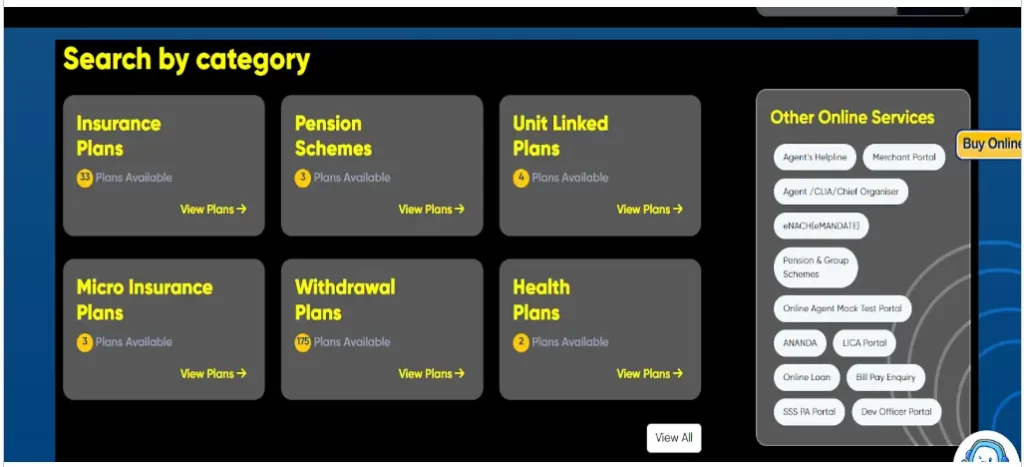
Step 3:
The page of the New UPI Payment collection pops up. You can choose the cross symbol at the top right corner so that you can go to the login page.
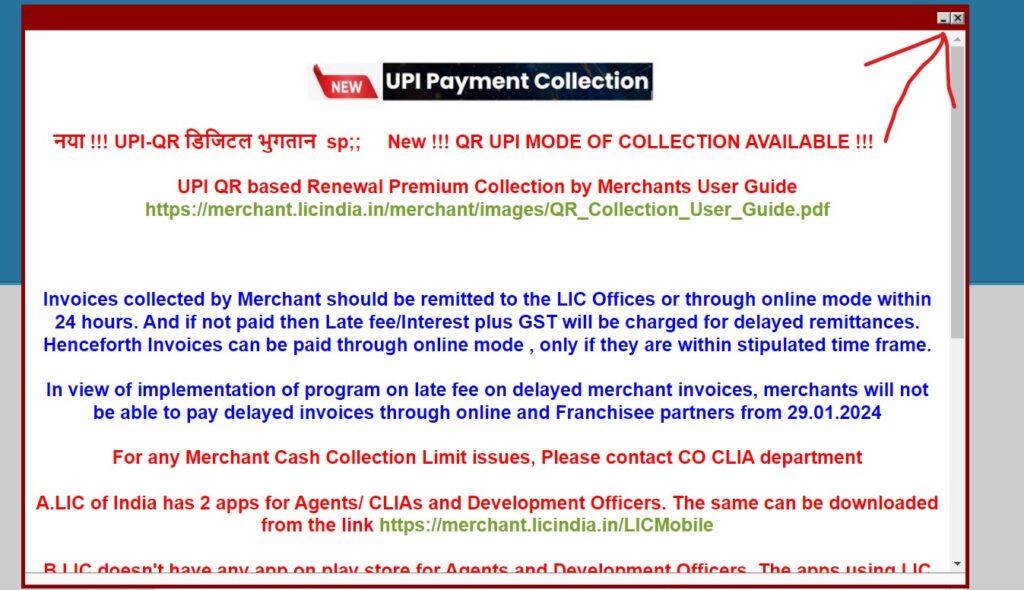
Step 4:
Select the Login option
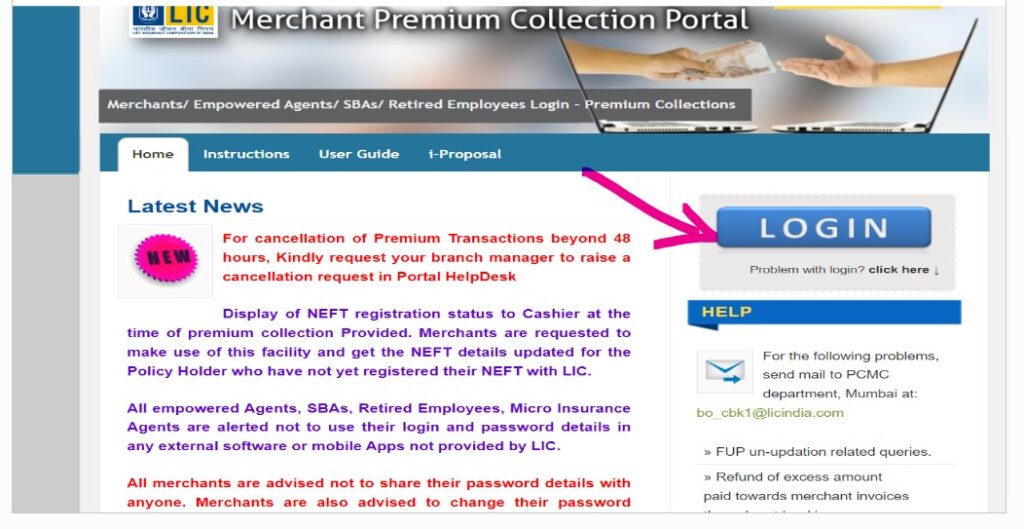
Step 5:
Enter the information requested on the portal, such as the “User Name” and “Password.”
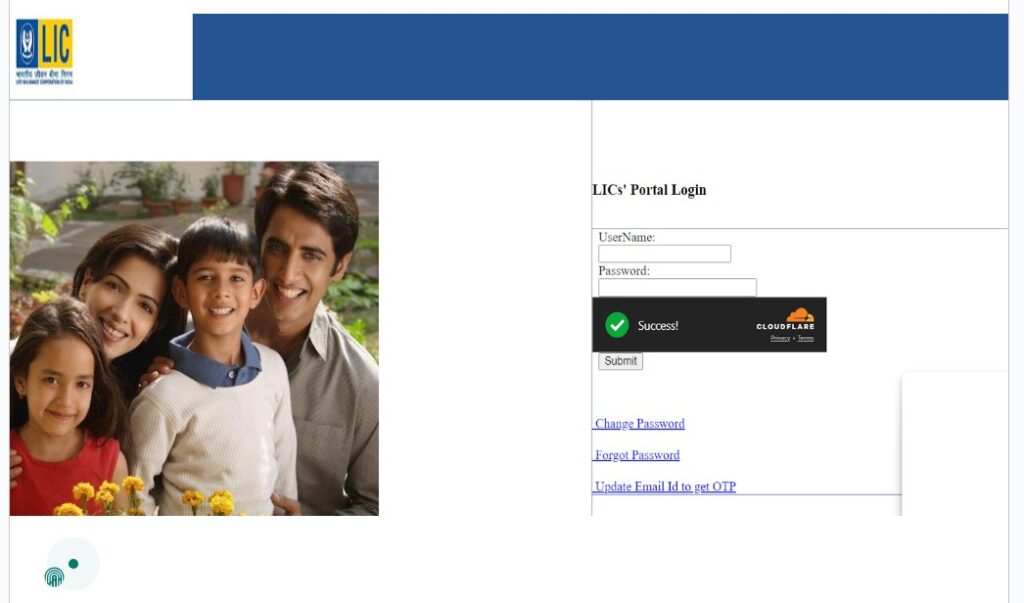
Step 6:
Following the completion of the details, select “Submit.” Your registration will successfully completed.
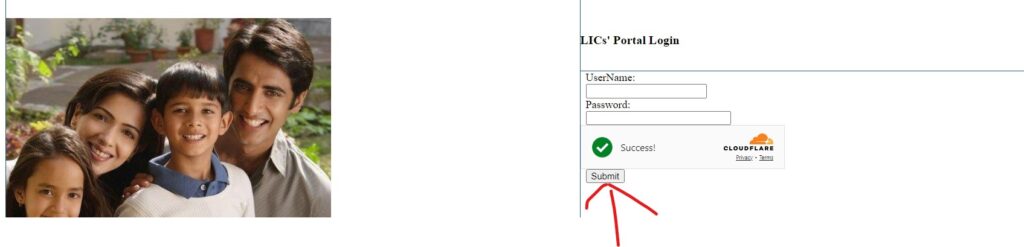
How to Change Language in LIC Merchant Portal?
I personally encountered a language issue while using the LIC Merchant Portal, which made navigation challenging. To resolve it, I accessed the language selection option in the top right corner of the portal. There, I found several available languages, including English, Hindi, and Marathi. After choosing my preferred language, I refreshed the page, which successfully changed the displayed content. This adjustment greatly improved my experience and made it easier to navigate the portal efficiently.
How to change the password on LIC Merchant Portal
Step 1:
Visit the official Life Insurance Corporation website
Step 2:
Select Merchant portal under online services tab. Click login.
Step 3:
Click change password. Enter your user ID and current password.
Step 4 :
Enter your new password and confirm the password.
Step 5:
Reset password
Update Email ID on Merchant Portal
The steps mentioned below inform you on how to update your email ID on the Merchant portal.
Step 1:
The steps mentioned below inform you on how to update your email ID on the Merchant portal.
Step 2:
The steps mentioned below inform you on how to update your email ID on the Merchant portal.
Step 3:
The steps mentioned below inform you on how to update your email ID on the Merchant portal.
Step 4:
The steps mentioned below inform you on how to update your email ID on the Merchant portal.
Step 5:
The steps mentioned below inform you on how to update your email ID on the Merchant portal.
Customer Support
Become LIC Agent With Ajay Gupta
Get in touch with us to get mentored & become an LIC Agent
If you face any issues or require assistance while using the LIC Merchant Portal, you can reach out to LIC’s dedicated customer care support. They provide help with login problems, payment processing, language settings, and other technical concerns. For prompt support, you can contact them via their toll-free number or email, both of which are available on the official LIC website. LIC’s customer care ensures smooth navigation and helps merchants resolve any issues efficiently.
LIC Customer Care Toll-Free Number: 1800-33-4433
Official Page Link: LIC Merchant Portal Support
For additional assistance, you can also refer to the general LIC customer support page:
LIC Contact Page: https://www.licindia.in/Contact-Us





